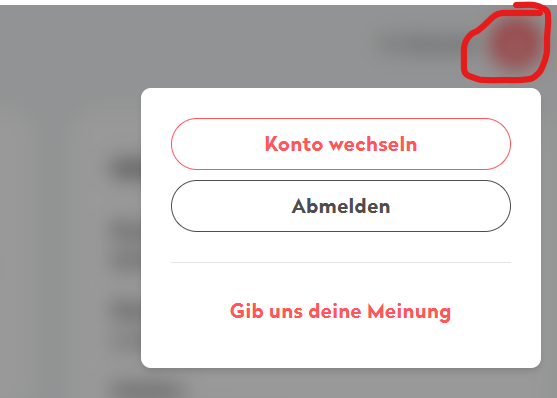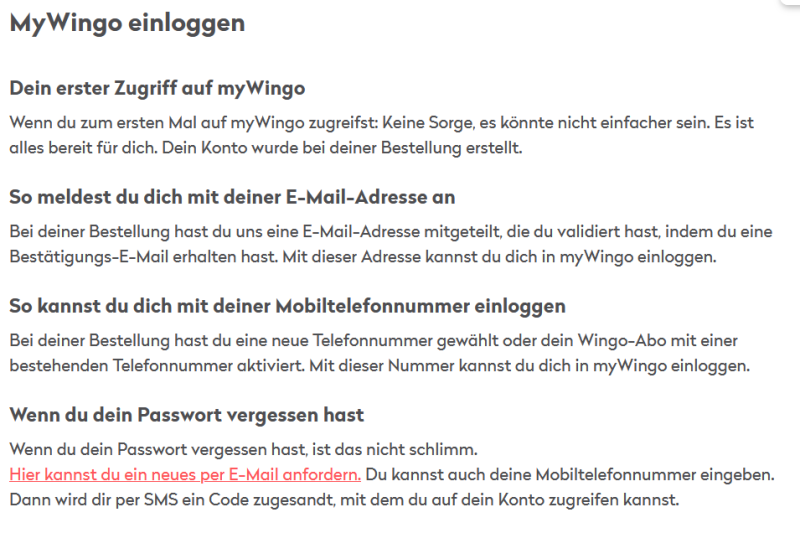@Anonym
Wäre interessant zu wissen, ob das immer noch funktioniert, oder nur ein temporärer “Ausrutscher” von Wingo war, der vielleicht nun wieder rückgängig gemacht wurde (z.B. durch ein Firmware- Update over-the-air).
Kannst du nochmals schauen, ob es immer noch geht?
Ich meinte, die Funktionen entsprechen nicht der Original Swisscom IB2.
Mich würde wundernehmen, ob man tatsächlich, wie einige User schrieben, an eine öffentliche IPv4 Adresse kommt, indem man entweder Port- Forwarding oder DMZ aktiviert. Irgendwo habe ich gelesen, wenn man die Wingo Internet-Box anschliesst und Portforwarding oder DMZ aktiviert, dass man innerhalb von max. 20 Minuten eine public IPv4 Adresse erhält. Zieht man die Wingo- Box aus und schliesst am Anschluss ein eigenen DSL- Router (gemäss Liste kompatibler Geräte, auch im Wingo- Hilfe Bereich zu finden) an, z.B. eine FritzBox, soll dieser Router dann ebenfalls eine public IPv4 Adresse kriegen.
Ich kann dies nicht ganz glauben, wäre ja zu schön um wahr zu sein! Aber wenn es so ist, dann wäre das natürlich eine tolle Sache.
Auf der Wingo- Seite finde ich unter Hilfe folgendes:
"Kann ich meine Wingo Internet-Box konfigurieren?
Deine Wingo Internet-Box konfigurierst du ganz einfach in deinem Kundenportal myWingo in der Rubrik “Mein Internetanschluss”.
Du kannst unter anderem folgende Einstellungen vornehmen:
- Anpassung von Netzwerkname und Passwort deines WLANs
- Automatische oder manuelle Auswahl des Frequenzbereichs
- Änderung des WLAN-Kanals
Vergiss nicht, deine Änderungen zu speichern, indem du auf “Speichern” klickst.
Erweiterte Funktionen
Bist du ein erfahrener User und möchtest dein Gerät selbst konfigurieren? Dann kannst du zudem die folgenden Funktionen einstellen:
- Gäste WLAN
- Betriebszeiten WLAN
- Port-Forwarding
- Funktion DMZ
- Statische IP-Adresse
- IPv6
Einige der Einstellungen findest du direkt im Router-Web-Portal. Logge dich dazu in myWingo ein und wähle den Menüpunkt “Mein Internetanschluss”. Drücke anschliessend unter “Erweiterte Einstellungen (Expertenmodus)” auf den Button “Zum Web-Portal”.
Wichtig: Für den Zugriff auf das Web-Portal, musst du mit deinem WLAN/LAN verbunden sein.
Nicht verfügbare Funktionen
Funktionen wie VPN, NAS oder ein Cloud-Service werden zurzeit nicht angeboten und können deshalb nicht konfiguriert werden."
In einem andern Hilfe- Beitrag, auf die Frage: Wie lautet die lokale Wingo IP? wird auch explizit die IP 192.168.0.254 verwiesen und diese hast du ja in deinem Browser eingegeben und konntest scheinbar auf deine Wingo Box 2 zugreifen… Mit was für einem Passwort konntest du dich denn anmelden? Hast du das Passwort von MyWingo eingegeben oder steht sogar eines auf einer Etikette auf der Wingo Box?



 already clear but how do I activate this
already clear but how do I activate this