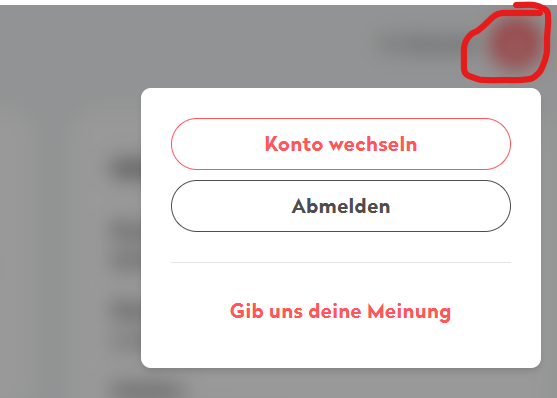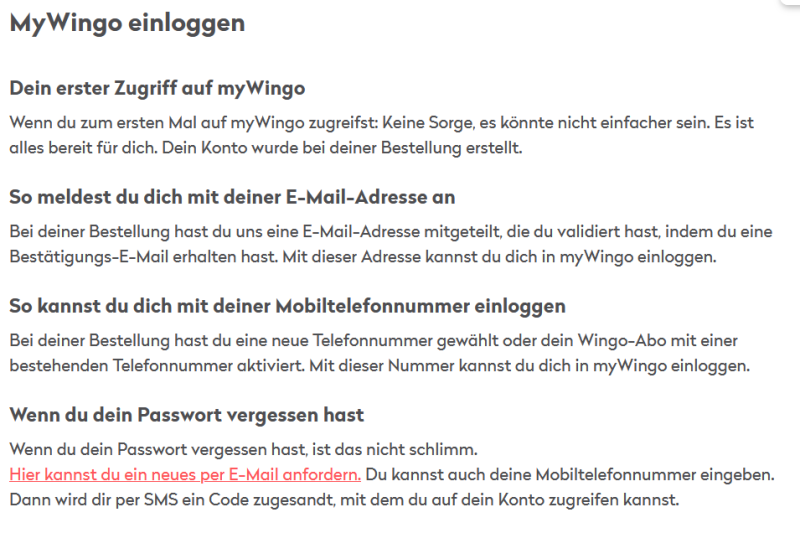@Anonymous
It would be interesting to know whether this still works, or was just a temporary “glitch” by Wingo that has perhaps now been reversed (e.g. through an over-the-air firmware update).
Can you check again to see if it still works?
I meant that the functions do not correspond to the original Swisscom IB2.
I would be surprised if, as some users wrote, you can actually get a public IPv4 address by activating either port forwarding or DMZ. I read somewhere that if you connect the Wingo Internet box and activate port forwarding or DMZ, you will receive a public IPv4 address within a maximum of 20 minutes. If you pull out the Wingo box and connect your own DSL router to the Anschluss (according to the list of compatible devices, which can also be found in the Wingo help area), e.g. a FritzBox, this router should also get a public IPv4 address.
I can’t quite believe this, it would be too good to be true! But if that’s the case, then that would of course be a great thing.
On the Wingo page I find the following under Help:
"Can I configure my Wingo Internet box?
You can easily configure your Wingo Internet box in your customer portal myWingo in the “My Internet connection” section.
You can make the following settings, among others:
- Customize your WiFi network name and password
- Automatic or manual frequency range selection
- WiFi channel change
Don’t forget to save your changes by clicking “Save”.
Advanced Features
Are you an experienced user and want to configure your device yourself? Then you can also set the following functions:
- Guest WiFi
- WiFi operating times
- Port forwarding
- DMZ function
- Static IP address
- IPv6
You can find some of the settings directly in the router web portal. To do this, log in to myWingo and select the menu item “My Internet connection”. Then press the “Go to web portal” button under “Advanced settings (expert mode)”.
Important: To access the web portal, you must be connected to your WiFi/LAN.
Unavailable features
Functions such as VPN, NAS or a cloud service are not currently offered and therefore cannot be configured."
In another help post, to the question: What is the local Wingo IP? The IP 192.168.0.254 is also explicitly referenced and you entered this in your browser and were apparently able to access your Wingo Box 2… What kind of password were you able to log in with? Have you entered the MyWingo password or is there even one on a label on the Wingo box?

 already clear but how do I activate this
already clear but how do I activate this