Mmibaum
- Beitritt
- Level1
- Punkte10
- Beiträge4
- Lösungen0
Thank you for your feedback🙂
Internet Mobile Connect is activated
I use the original USB charger cable from the cell phone manufacturer
The fact that you absolutely have to use a USB data cable is not stated anywhere in the instructions.
To be honest, I find that very subtle when you still have to look at what kind
USB connection cable you use?!
I have now tested with another Android cell phone (Nokia8) with a USB-C connection cable.
The same problem of not recognizing the device on the IB2.
In both attempts (2 Android phones) the phone recognized the IB2 and I was able to tether
Turn it on manually on the cell phone, but with no result.
It is also the case that I can establish a normal connection to the cell phones from a PC, so I have to
it be a data binding.
I would understand that the PIN assignment is different for a power supply, because that’s where the cell phone has to be
“only” charging and not establishing a data connection….
Since a PC and the IB2 recognize a USB stick on both USB ports (V.2.0 and 3.0) and I can save data
can transfer to the PC, the conclusion for me is that it can’t be the cable….?
The cell phones are always charged when they are at the IB2.

By the way, I tested both Android cell phones on both USB ports of the IB2, without results.
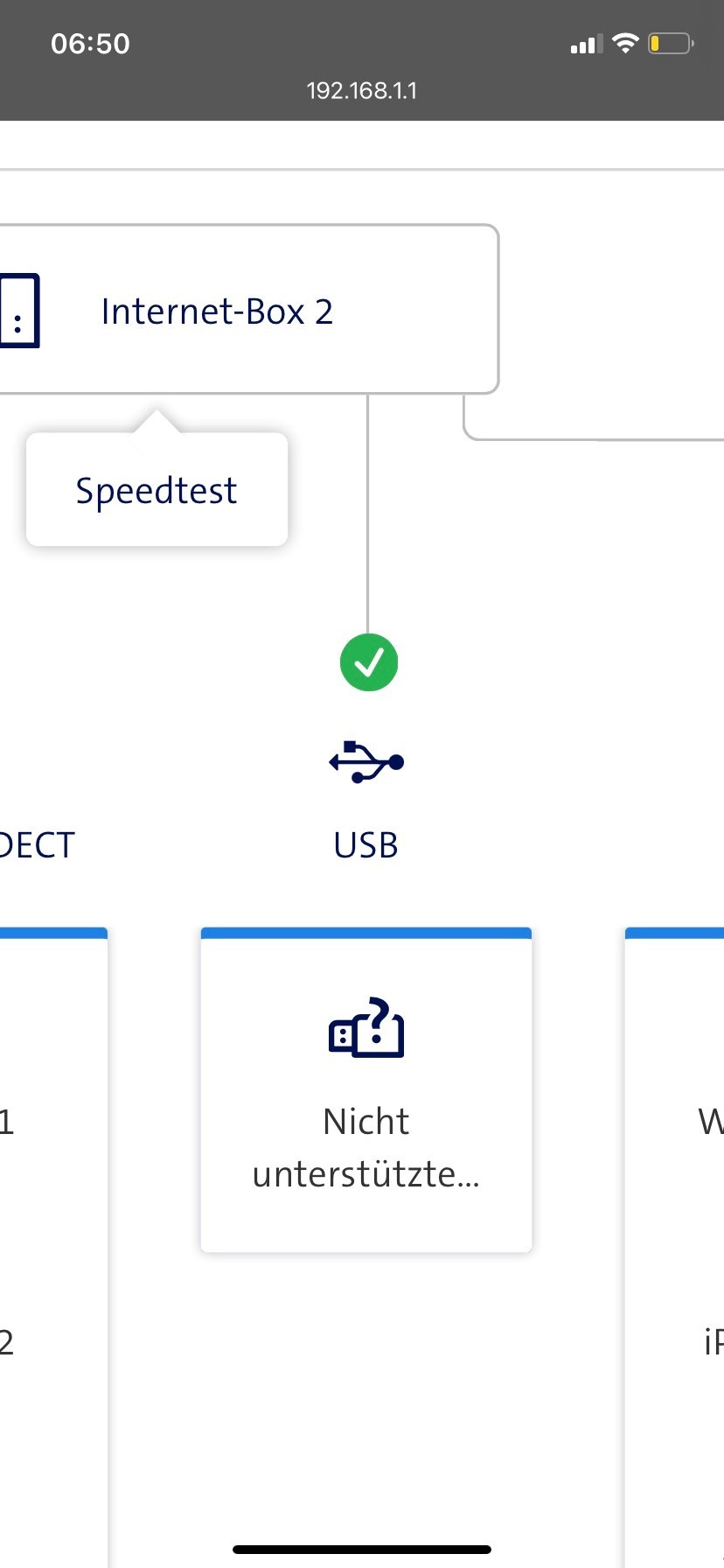
The last attempt would now be to test with an iPhone XR… hmmmmm
I’m open to further tips 😀
Best regards
Thank you for the relevant instructions and tips.
According to this, I wanted to connect an LG G4 cell phone with Android 6 to the USB3 Anschluss of the IB2.
In the IB2 menu it shows me the cell phone as an unknown USB device, despite USB tethering being activated
to access the cell phone with appropriate authorization.
IB was restarted once and Mobile Connect was reactivated, again with the same result.
IB2 has the latest firmware on it.
My guess is that either:
The cell phone is not in the IB2 firmware database?
Android version too old?
My SIM uses a network other than Swisscom?
I look forward to your advice or tips.
Best regards
Mibaum