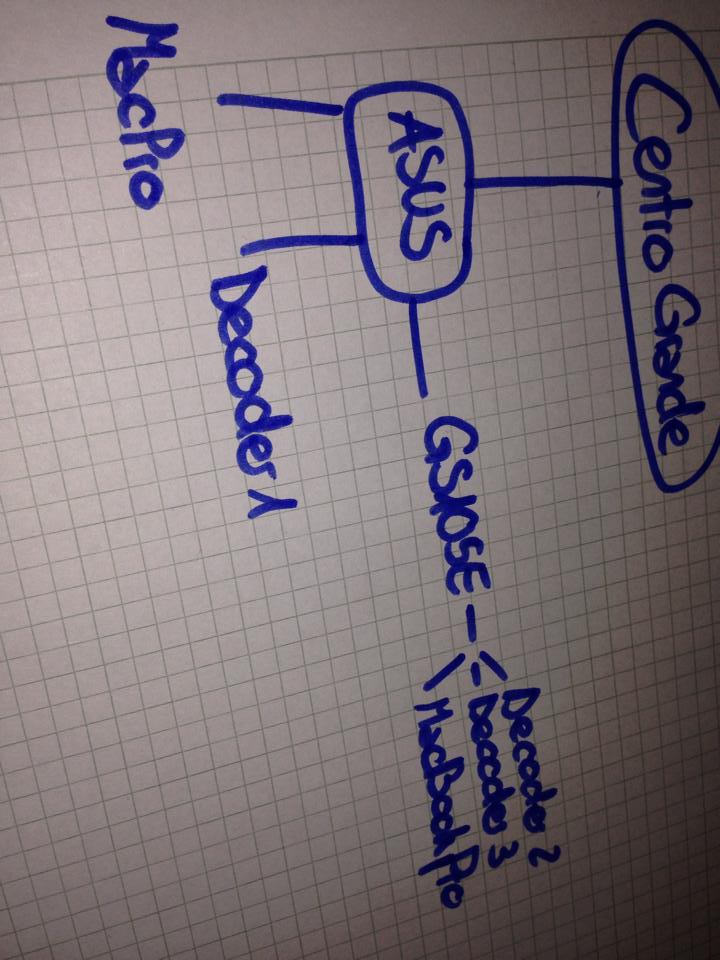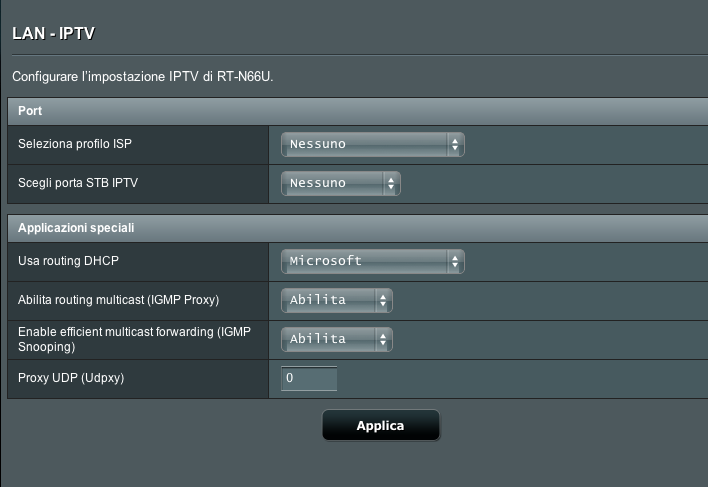- RSS-Feed abonnieren
- Thema als neu kennzeichnen
- Diskussion als gelesen markieren
- Diesen Thema für aktuellen Benutzer floaten
- Lesezeichen
- Diskussion abonnieren
- Stummschalten
- Druckansicht
-
Der Fragesteller hat diesen Beitrag als gelöst markiert.
-
Geschlossen
ASUS RT-N66u + Centro Grande
- Als neu kennzeichnen
- Lesezeichen
- Diskussion abonnieren
- Stummschalten
- RSS-Feed abonnieren
- Kennzeichnen
- Beitrag melden
Hallo Leute, Ich entschuldige mich für meine Deutsch: ich komme aus Tessin und spreche ich nur italienisch..
Ich bin hier denn in die italiener-community gibt es nicht leute experten wie hier.
Ich habe ein grosse probleme: ich habe Vivo Casa 5* mit Centro Grande (keine Glasfaser), und ich liebe nicht diese router.
So, habe ich das perfekt "rt-n66u" von Asus eingekauft. Ich habe diese router an CG verbunden, und alles ist perfekt. Jetzt, ich will mein Harddisk auch von andere computer sehen, auch von diese an CG verbunden. Aber, kann ich nicht, denn Asus RT-N66u hat die IP 192.168.2.1, und Centro Grande 192.168.1.1, so kann ich CentroGrande sehen von RT-N66u aber kann ich nicht RT-N66u sehen von Centro Grande!
So, mein Netzwerk ist jetzt:
| CENTRO GRANDE -> | 1. Netgear GS150E -> | 1. ASUS RT-N66u -> | wifi (iPhone, iPad, ..) | das Wohnzimmer |
| die erste decoder | ||||
| Samsung Smart TV | ||||
| 2. die zweite decoder | die Zimmer "1" | |||
| 3. die dritte decoder | die Zimmer "2" | |||
| 4. ein MacBook Pro | die Zimmer "3" | |||
| 2. ein MacPro | ||||
|
Und der eine unten, ist, wie ich es gerne hätte sein:
| CENTRO GRANDE -> | 1. ASUS RT-N66u -> | 1. die erste decoder | ||
| 2. Netgear GS105E -> | die zweite decoder | |||
| die dritte decoder | ||||
| MacBook Pro | ||||
| MacPro | ||||
| 3. Wifi (...) | ||||
|
So können Sie alle Geräte im Netzwerk sehen und ich kann von überall im Haus auf meine Festplatte angeschlossen zu RT-N66u!
Ich hoffe, ich war klar, Deutsch ist leider nicht meine Stärke ..
Kann etwas getan werden? Ich habe die Firmware 06.02.14 CG.
Wenn Sie haben nicht verstanden, kann ich in Englisch zu schreiben.
Vielen Dank an alle,
Tschüss, Igor
Software Developer, Apple and Swisscom proud user
Software Developer, Apple and Swisscom proud user
HILFREICHSTE ANTWORT1
Akzeptierte Lösungen
- Als neu kennzeichnen
- Lesezeichen
- Diskussion abonnieren
- Stummschalten
- RSS-Feed abonnieren
- Kennzeichnen
- Beitrag melden
okee,
for good TV working, you must connect all TV boxes directly to the Centro router (or trough the GS105E)
The TV boxes will never working at the ASUS !
All your Computer/Tablet/Smarphone stuff, you have to connect to the ASUS, so there are all in the same IP Range.
At the Centro, you have to configure a IP-passtrough route to the ASUS.
sorry, at the moment, i don't have time to make a sketch, i have to leave my home.
maybe, i make it later in the night.....
POGO 1104
- Als neu kennzeichnen
- Lesezeichen
- Diskussion abonnieren
- Stummschalten
- RSS-Feed abonnieren
- Kennzeichnen
- Beitrag melden
Ciao Igor,
parlare inglese ? I prefer english than italiano....
-Wo ist Harddisk in deiner Zeichnung ?
-Was für eine Harddisk ? NAS ?
-Muss/soll Harddisk auch von Internet gesehen werden oder nur im LAN zuhause ?
Ciao, POGO 1104
- Als neu kennzeichnen
- Lesezeichen
- Diskussion abonnieren
- Stummschalten
- RSS-Feed abonnieren
- Kennzeichnen
- Beitrag melden
Ok, yeah, so it's better haha
In my draw the Harddisk is connected via USB at the ASUS RT-N66u.
I want mainly get the access to my Harddisk in LAN network, but if we can also get it accessible in Internet, this would be very good (I had this in Internet yesterday, with the download manager and Apache Server running on the Asus :P)
Have a nice evening ^^
Igor
Software Developer, Apple and Swisscom proud user
Software Developer, Apple and Swisscom proud user
- Als neu kennzeichnen
- Lesezeichen
- Diskussion abonnieren
- Stummschalten
- RSS-Feed abonnieren
- Kennzeichnen
- Beitrag melden
okee,
for good TV working, you must connect all TV boxes directly to the Centro router (or trough the GS105E)
The TV boxes will never working at the ASUS !
All your Computer/Tablet/Smarphone stuff, you have to connect to the ASUS, so there are all in the same IP Range.
At the Centro, you have to configure a IP-passtrough route to the ASUS.
sorry, at the moment, i don't have time to make a sketch, i have to leave my home.
maybe, i make it later in the night.....
POGO 1104
- Als neu kennzeichnen
- Lesezeichen
- Diskussion abonnieren
- Stummschalten
- RSS-Feed abonnieren
- Kennzeichnen
- Beitrag melden
I hate Centro Grande!
This is as I've set up today my home, but they get IP from Centro Grande: I don't know why!
I'm getting stupid, I do not understand anything anymore.
I can't do as you said, because this is my "home map":
(D = Decoder)
Software Developer, Apple and Swisscom proud user
Software Developer, Apple and Swisscom proud user
- Als neu kennzeichnen
- Lesezeichen
- Diskussion abonnieren
- Stummschalten
- RSS-Feed abonnieren
- Kennzeichnen
- Beitrag melden
try this way:
- Als neu kennzeichnen
- Lesezeichen
- Diskussion abonnieren
- Stummschalten
- RSS-Feed abonnieren
- Kennzeichnen
- Beitrag melden
1. Asus configured to only access-point mode (IP 192.168.1.7 fixed)
2. Moved the cables as shown in your draw.
Result: in the D2 and D3 freezes, wifi slow from Asus and in the decoders 2 and 3 I got IP error (but connection to home network OK).
So I restored previous situation: Asus in router mode switched (and IP .2.1),
Centro Grande -> Asus -> decoder 1 + switch = decoders fast (I move in the recordings very fast, channels zap fast like the first decoder).
But the issue is always the same: I can't see (obviously) the router from the devices that get IP from Centro Grande..
I think we can find a solution, but now I don't have anymore hope...
Thanks for the help, you are an helpful man!
Have a nice night,
Greetings from Ticino
Igor
Software Developer, Apple and Swisscom proud user
Software Developer, Apple and Swisscom proud user
- Als neu kennzeichnen
- Lesezeichen
- Diskussion abonnieren
- Stummschalten
- RSS-Feed abonnieren
- Kennzeichnen
- Beitrag melden
sorry, i have no more ideas now....
maybe some other freaks here from the board - stay tuned 🙂
- Als neu kennzeichnen
- Lesezeichen
- Diskussion abonnieren
- Stummschalten
- RSS-Feed abonnieren
- Kennzeichnen
- Beitrag melden
I finally got everything work fine!
It was a hard work, but finally my ASUS manage all connections as I wanted!
This is the "network map":
[TELEPHONE PLUG] -> [CENTRO GRANDE] -> [ASUS RT-N66u] -> LAN1. Netgear GS105E -> LAN1.1. Decoder 2, LAN1.2. Decoder 3, LAN1.3. MacBook Pro, LAN1.4. Mac Pro
LAN2. Decoder 1
USB. Harddisk 1TB
(screenshot from MacPro)
All decoders work without crash, and I can move in the recordings without any lag!
Now I go out because I'm working on the network from early morning..
I'll publish in my blog when I open it (early) how I got my home network working!
I'm happy to be a Swisscom customer: now I wait only for the 100mbit, because now I receive only 25 mega 😞 (Vivo Casa 5*)..
Thanks for the help, and I'm available for questions!
Have a nice day!
Software Developer, Apple and Swisscom proud user
Software Developer, Apple and Swisscom proud user
- Als neu kennzeichnen
- Lesezeichen
- Diskussion abonnieren
- Stummschalten
- RSS-Feed abonnieren
- Kennzeichnen
- Beitrag melden
nice....
one question:
do you have configured something about "IGMP" at the ASUS router ? normally it's necessary for good IP televsion function....
- Als neu kennzeichnen
- Lesezeichen
- Diskussion abonnieren
- Stummschalten
- RSS-Feed abonnieren
- Kennzeichnen
- Beitrag melden
Yes! 😄
Software Developer, Apple and Swisscom proud user
Software Developer, Apple and Swisscom proud user
Benutzer, die für diese Nachricht Likes vergeben haben
- Als neu kennzeichnen
- Lesezeichen
- Diskussion abonnieren
- Stummschalten
- RSS-Feed abonnieren
- Kennzeichnen
- Beitrag melden
And I finally noticed that I get a very low ping to the router: Device -> Asus 0.2ms ~
Device -> Centro Grande 1.6ms ~
Software Developer, Apple and Swisscom proud user
Software Developer, Apple and Swisscom proud user
- Als neu kennzeichnen
- Lesezeichen
- Diskussion abonnieren
- Stummschalten
- RSS-Feed abonnieren
- Kennzeichnen
- Beitrag melden
thx 4 your info.
very good to know for a another Router, who works fine with Swisscom TV !
POGO 1104
- Als neu kennzeichnen
- Lesezeichen
- Diskussion abonnieren
- Stummschalten
- RSS-Feed abonnieren
- Kennzeichnen
- Beitrag melden
Then, I'll re-do all the configurations and make an how-to, so if someone is interested there's wrote how-to configure the routers 😄
Software Developer, Apple and Swisscom proud user
Software Developer, Apple and Swisscom proud user
- Als neu kennzeichnen
- Lesezeichen
- Diskussion abonnieren
- Stummschalten
- RSS-Feed abonnieren
- Kennzeichnen
- Beitrag melden
hi everybody!
old topic - same problem:
i have an ASUS RT-N56U (almost same).
I want to use my HD (via USB) via Internet.
Centro Piccolo --> ASUS RT-N56U --> Clients (via WLAN)
--> RP-53U (Acces-Point via LAN)
--> HD (via USB)
I did:
- Centro Piccolo forward IP to ASUS RT-N56U
- Configure a DNS-Domain from ASUS (xyz.asuscomm.com)
- Now i can see Disk on the Internet but i cant connect
I think, there is a conflict between the two routers (Piccolo & ASUS)
Piccolo has IP 192.168.1.1
ASUS has IP 192.168.2.1
Do i have to configure something else on Piccolo?
Piccolo has also some DNS Function, but the ASUS Server is not on the list.
Thanks for help!
David
- Als neu kennzeichnen
- Lesezeichen
- Diskussion abonnieren
- Stummschalten
- RSS-Feed abonnieren
- Kennzeichnen
- Beitrag melden
yeah i can confirm, i set mine up the same way using igmp proxy and igmp snooping on the asus rt-ac66u and swisscom tv works fine, hd streams included.
my physical setup is as follows (only for swisscom tv, the rest isn't really interesting):
centrogrande-->asus-->powerline-->sctv_player
\
sctv_recorder
works like a charm 🙂
if anyone is interested in other details or whatever, just let me know.
i just thought i'd share my experience, as this router is a real nice device and since it's really hard to find a non-swisscom router which works with the really picky sctv 😉
cheers
- Als neu kennzeichnen
- Lesezeichen
- Diskussion abonnieren
- Stummschalten
- RSS-Feed abonnieren
- Kennzeichnen
- Beitrag melden
I have a question for deadbydawn: your sctv_player, where does it take the IP? From CG, or Asus?
Because if you set a port ad IPTV, Asus will directly redirect all requests to Centro Grande (DHCP requests too, so the decoder take the IP from CG)
Software Developer, Apple and Swisscom proud user
Software Developer, Apple and Swisscom proud user
- Als neu kennzeichnen
- Lesezeichen
- Diskussion abonnieren
- Stummschalten
- RSS-Feed abonnieren
- Kennzeichnen
- Beitrag melden
I'm sorry, I am really tired!
Tomorrow I will reply to all messages!
Have a good night 🙂
Software Developer, Apple and Swisscom proud user
Software Developer, Apple and Swisscom proud user
- Als neu kennzeichnen
- Lesezeichen
- Diskussion abonnieren
- Stummschalten
- RSS-Feed abonnieren
- Kennzeichnen
- Beitrag melden
nah, if it was like this, the whole technology would become useless 😃 igmp multicast only forwards all igmp traffic, and even then, there's igmp snooping (if enabled - better be!) to sniff on which ports igmp capable devices reside. so in the rnd, igmp traffic will only be sent to the ports where the capable devices are connected using the table collected through igmp snooping.
my sctv_player gets it's ip from the asus. all my devices do, except the sctv_recorder (and only because it's standing right near the CG). in networking i'm really strict (as network sec / vulnerability it is part of my job)and therefore i restricted the dhcp on the CG to onl distribute 1 IP to the sctv_recorder, and do the ip passthrough to the asus. other than that, everything is managed and distributed ny the asus.
btw, this is one of the router with the most awesomness in its price class. had different cisco linksys and still have some, but i never got used to the range of those things cut that bad ever since they got rid of the antennas...
cheers
- Als neu kennzeichnen
- Lesezeichen
- Diskussion abonnieren
- Stummschalten
- RSS-Feed abonnieren
- Kennzeichnen
- Beitrag melden
i'm glad the dhcp req are not processed in the same way 😉