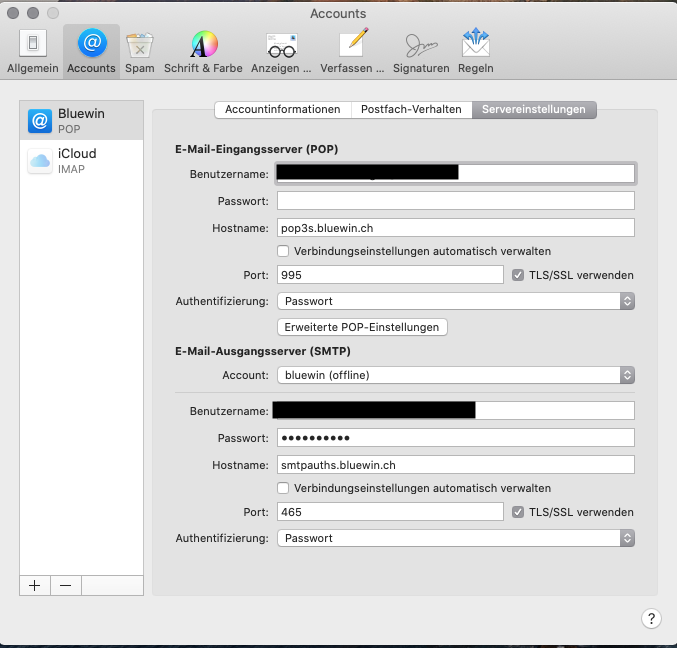Mail account in Mac Mail incorrect
Hello everyone,
can someone help me how to fix this? Neither the hotline nor Swisscom my Service could help me…it’s just annoying when this request keeps coming and I have to enter the password x times and nothing happens…😞
I’ve already deleted the account and reinstalled it, but that didn’t help. Could it possibly be because I have a Pop3 account instead of IMAP? or is it the new mac OS Catalina?
When I start Mac Mail, the inbox icon immediately appears. When I click on it, at least the emails are downloaded. But after a certain time this error message appears again…
Thank you in advance for the help! 😀
Greeting
Keeana