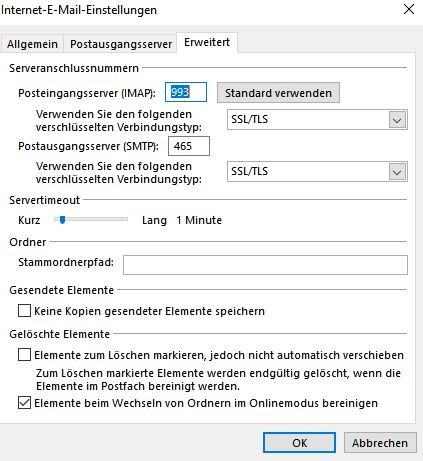Bluewin IMAP settings Outlook 2016 / Windows 10
I need help setting up the mailbox in Outlook 2016 (with Windows 10 operating system)
The instructions I linked below don’t work. The start is completely different. An assistant is started in which I can carry out the manual configuration, but it doesn’t work. I tested it with POP and IMAP, both without success
The same configuration works without any problems under Outlook 2013 (with Windows 😎.
Attached are the instructions