@ryma wrote:
Does anyone have a phone number where I can contact support or request a box? All I see on the Swisscom website is confusion.
Tel. 0800 800 800
or
Private customers: Contact via hotline, chat, message | Swisscom
@ryma wrote:
Does anyone have a phone number where I can contact support or request a box? All I see on the Swisscom website is confusion.
Tel. 0800 800 800
or
Private customers: Contact via hotline, chat, message | Swisscom
@ryma wrote:
I’m not writing anymore because I have to think about returning to UPC. Everything is still installed in the basement. I never had any shit there. So I should still pay for a new router if the current one is defective? Not with me.
As I said, Ricardo offers the Internet-Box 3 at reasonable prices.
https://www.ricardo.ch/de/s/swisscom%20internet-box%203/
N.B. what does support say on 0800 800 800?
Installationen, Netzwerk, Internet, Computertechnik, OS Windows, Apple und Linux.
@5018 wrote:
And forget all the nonsense about manual settings in the router. Just leave everything on automatic. The router also checks regularly whether it should change the band. You’re doing more damage than good.
There’s nothing you can do to ruin it, and since the router can’t determine the situation at the receiving location but only at its own location, it could be on a suboptimal channel. It’s one click back to automatic if you want.
The matter is now with Swisscom support. We were interrupted twice by the first male supporter. The first time he called back. Not during the second interruption. So I called again and received a female supporter. After lengthy repetitions, which I had already said and carried out with the first supporter, the supporter also had to pass and forward it to the supposed specialists.
Now wait and see what happens.
This is typical for 1st level support. They do a few standard tests and if they are good the ticket is closed. In such a case, you have to be persistent, demand that the case be escalated to the 2nd level and follow up every now and then. This is time-consuming and laborious, but unfortunately it is often the only way to achieve your goal.
I pressed the “Report fault” button shown above and after a while in the loop a technician answered. After I played through everything for the third time, nothing else came out of this ending: EVERYTHING IS AS BEFORE, even though the support says the opposite.
**UPC or Sunrise will now get a new customer or an old one back.
**
I say thank you and goodbye to all of you.
PS: A new box would only be available against payment.
A few times in the past I have made decisions in anger that I later regretted. That’s why I wanted to relax for a few days before the planned switch back to UPC/Sunrise. I deliberately refrained from talking about my new purchase of a HP OMEN 45L, otherwise, as I suspected, we would have digressed from the actual topic. And I wanted to avoid this.
So, there was a new PC and a huge mess in the PC room. Opened both PCs to implant an M.2 SSD and a 2.5 SATA HD from the old PC into the new PC. I noticed a lot of useless cables lying unconnected under, behind and on the table. So the first thing to do was clean up.
And then I asked myself why there was the SB2 solo on the table and a disused Apple router next to it. “Isn’t the Apple router part of the SB2?” Then something clicked and the memory flashed through my head that the router had to be placed as higher as possible if other devices would block the “view”.
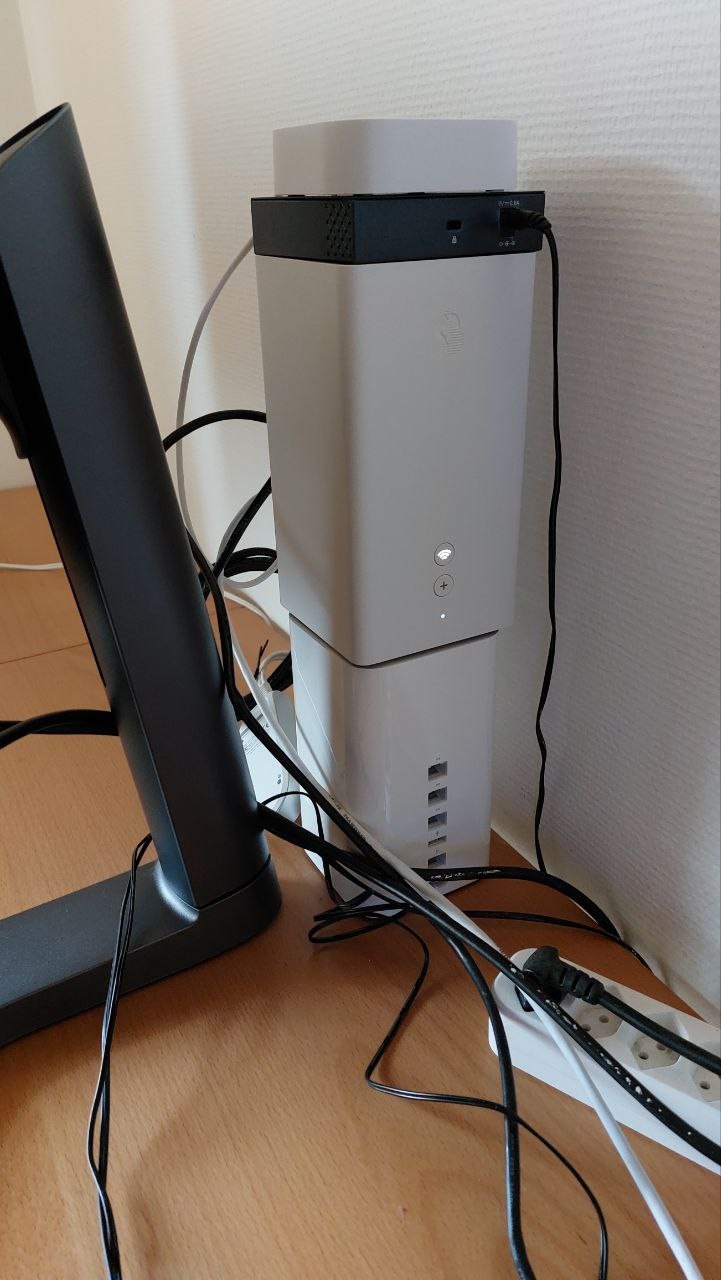
So I put the old Apple router (as before the problem) under the SB2 and did another reception test. And lo and behold, the reception quality has returned to normal thanks to the surface being just under 20 cm high. I have full signal strength in the bedroom, as well as in the garden and basement. The SB2 must have fallen while tidying up or putting away unnecessary cables without me noticing (I was often under the table).
What surprises me is that none of the Swisscom specialists (2 supporters, 1 technician, and no one here in the forum either) mentioned where the router was located. I’ve definitely read somewhere that the placement of the router is an important part of a good connection. And nobody asks about it.
I thought I owed it to you to share the truth. Thanks for listening".
LG ryma
The setup shown is problematic for several reasons:
With the tower you prevent optimal ventilation and the devices also heat each other up.
WiFi transmitters should be at least 50cm away from other electronic devices and should not be placed near large metal objects.
Ultimately, it can also be problematic if you place the WiFi transmitter too close to a wall; free-standing in the middle of the room would be ideal.
I would be happy to take your advice. But it’s difficult to deal with it in a 3.5×2.2m room.
As I mentioned above, the Apple router only serves as a base and is therefore not connected to anything. So the Apple router doesn’t warm up. More likely from the network hub. I could put something between SB2 and the hub.