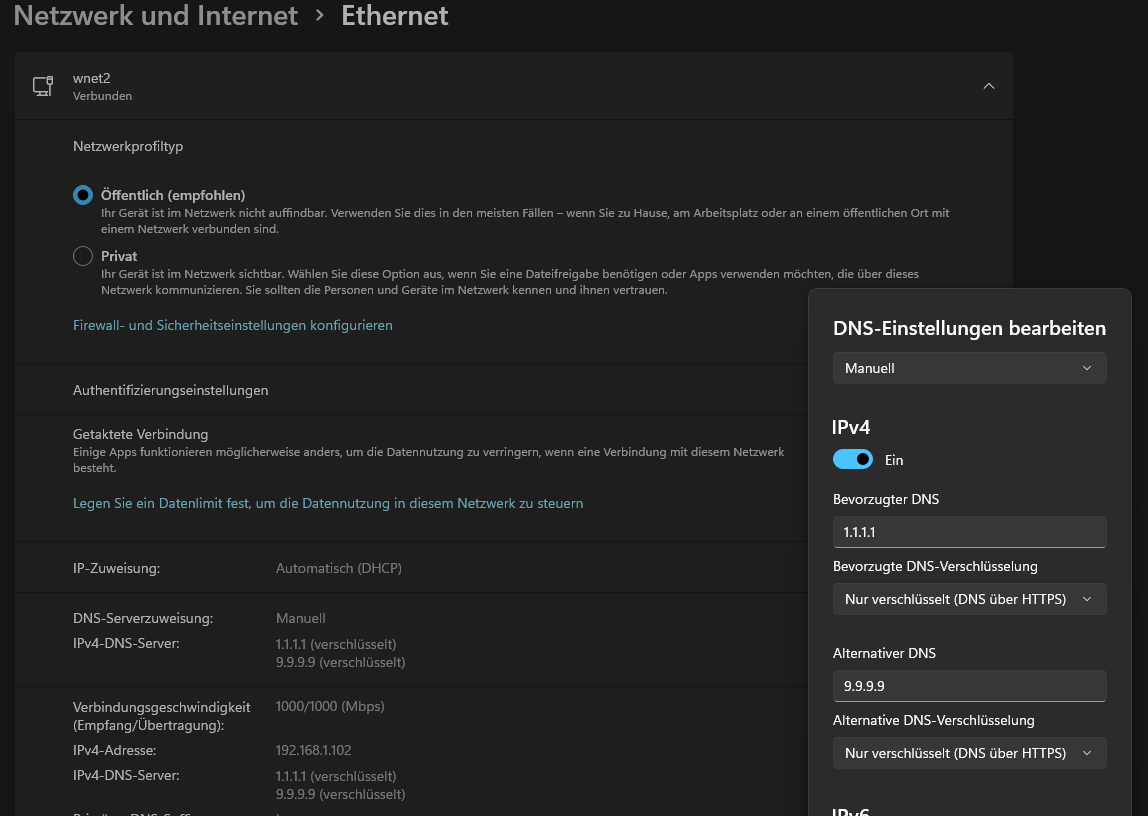@Reujemmeu35
Ist auf beiden Geräten das gleiche Betriebssystem installiert?
Bei meinem PC mit Win 10 habe ich diese Anzeige nicht, bei Windows 11 erscheint hingegen auch der Hinweis “unverschlüsselt”.
Das ist ein Hinweis des Betriebssystems, dass das DNS (System zur Auflösung von Namen in IP-Adressen) nicht mit DoT (DNSoverTLS) oder DoH (DNSover HTTPS) verschlüsselt ist, weil die InternetBox das nicht unterstützt. Wenn du verschlüsseltes DNS verwenden möchtest, so musst du das manuell in den PC’s einrichten und die Internet-Box bezüglich DNS umgehen. Entsprechende Anleitungen dazu gibt es im Internet. Ob das nötig ist oder nicht, darüber gehen die Meinungen sehr weit auseinander. Ich persönlich verwendes das nicht weil ich der Ansicht bin, dass es im Internet weit grössere Gefahren gibt.
Mit dem WLAN hat das aber nichts zu tun, die selbe Anziege hättest du auch, wenn der PC am LAN hängt.
Was die WLAN-Verschlüsselung betrifft, so kann man in der IB zwischen WPA2, WPA2/WPA3 und WPA3 wählen. Der sicherste Level ist WPA3, wenn man ältere WLAN-Geräte im Einsatz hat, so muss man aber u.U. WPA2/WPA3 oder in seltenen Fällen sogar nur WPA2 wählen.