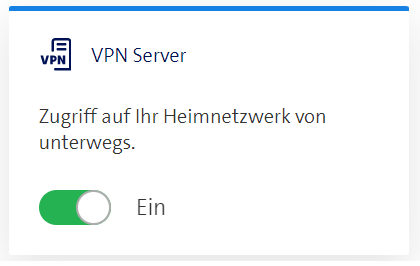- Solutionselected by MirkoP
Unfortunately, you are still making a big mess without having already understood the basic logical connections of a VPN connection.
Now just forget about the disk station completely, because the VPN connection to the IB3’s VPN server has absolutely nothing to do with the Synology Diskstation.
The architecture is such that an external client from the Internet connects directly to the VPN server on the IB3 and thus becomes an equal part of your home network and thus also gains access to your disk station at the same time, just as if it were not connected at all Internet would come, but would be logged directly into your own LAN/WLAN.
Please first read the help instructions for the IB3 VPN server carefully and if you then want to use IB3’s own VPN connection with a Windows notebook, this will only work in the L2TP variant, as Swisscom supports the IKEv2 variant Windows is not supported at all yet.
Here is the direct link to the very detailed official instructions from Swisscom for setting up the VPN connection to an Internet box:
https://www.swisscom.ch/de/privatkunden/hilfe/internet/vpn-server.html
Hobby-Nerd ohne wirtschaftliche Abhängigkeiten zur Swisscom